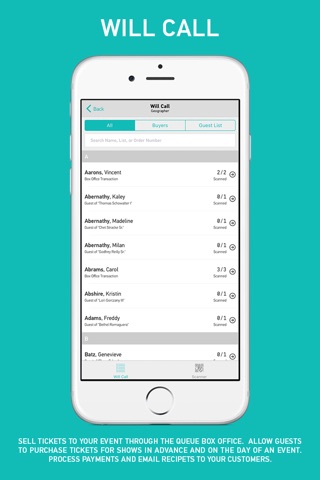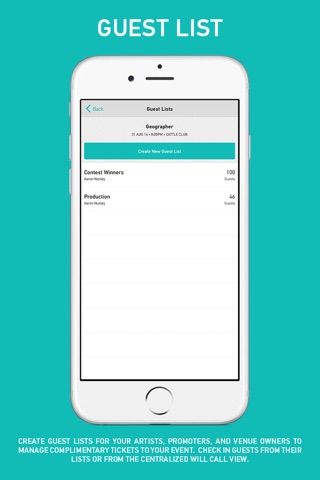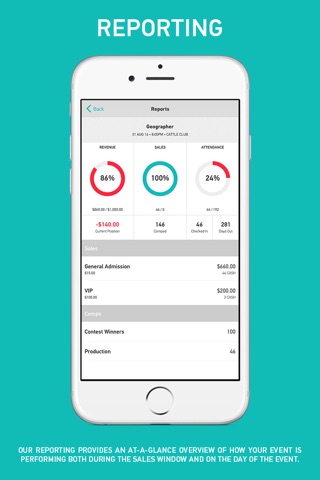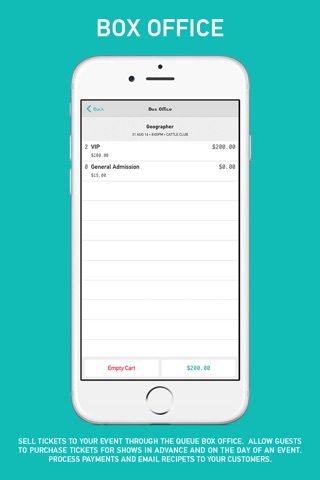
This app requires an event management account with Queue. If you dont already have an account with us, we invite you to visit queueapp.com for information about our platform. Queue for iPhone, iPad, and iPod touch incorporates a set of mobile specific features to perfectly compliment our event management web app.
Box Office - Walk-up guests can purchase tickets from your venue in a clear and concise fashion using our box office point-of-sale terminal. Queue can process either credit card or cash transactions and send digital receipts to your customers. Employees can check out walk up customer details from your will call list or review sales statistics from our reporting view.
Will Call - All online ticket sales, guests from the guest list, and box office sales are available in will call. Customers can have their entry to your event validated just by proving their identity at the window and marking their will call order as "checked in" from within their will call listing. Tickets can be held in the name of another person from the will call window in the event that a customer wishes to leave tickets for someone else.
Ticketing - Employees at the door can quickly validate both digital and print-at-home tickets using the on-device camera. Tickets are checked against our application servers to make sure that ticket statuses are accurate when performing a scan. Recent scan results are available in the event more information is needed about a guest and their will call status.
Guest List - Promoters can get a handle on their guests by adding people to any number of independent guest lists. All individuals can be provided with any sort of credential available for an event. Know who your guests are, who theyre a guest of, which list theyre on, and confirm that they were present at your event.
Reporting - Administrators can view real-time statistics regarding total sales against goals, total sales and guests against capacity sell out, and a breakdown of tickets sold or comped alongside their corresponding guest lists. Get an at a glance view of how many attendees have come through the door and how many have not yet arrived.
We are continually improving Queue through the addition of new features and the refinement of existing functionality. Please enable auto updates in your device settings under the "General" section in order to automatically download and install updated versions of Queue as they become available.